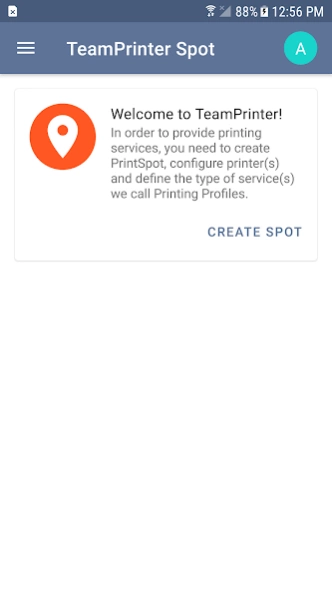TeamPrinter Spot 1.0.0.14
Free Version
Publisher Description
TeamPrinter Spot - Turn paper into cash. Create PrintSpot and start offering printing services.
Launch and operate your PrintSpot with Android device and a printer. Turn paper into cash! Do you know Uber? This is the same thing for printing. You are the driver and Android device with the printer is your car. The app will automatically detect Wi-Fi, Bluetooth and USB printers. We support most brands and models.
People in your area will find your service on the map and print directly (through our cloud service) from their mobile devices using free TeamPrinter client app. They can also send attachments via email to the address linked to your PrintSpot.
Once you register, you’ll need to indicate where you provide printing, what king service(s) you offer and for how much. We call this Printing Profiles. Each profile is linked to a printer and you can setup any per-page pricing you like, including free. We don’t take a cut of this. Instead, if you like our service, you’ll need to subscribe for the fixed amount per-month.
Note: At this time we offer the service for free for early adopters, and we’ll keep it free for them in the future, so hurry up.
For more information please visit teamprinter.com or contact us.
About TeamPrinter Spot
TeamPrinter Spot is a free app for Android published in the PIMS & Calendars list of apps, part of Business.
The company that develops TeamPrinter Spot is Mobile Dynamix. The latest version released by its developer is 1.0.0.14.
To install TeamPrinter Spot on your Android device, just click the green Continue To App button above to start the installation process. The app is listed on our website since 2024-04-15 and was downloaded 0 times. We have already checked if the download link is safe, however for your own protection we recommend that you scan the downloaded app with your antivirus. Your antivirus may detect the TeamPrinter Spot as malware as malware if the download link to com.dynamix.teamprinter.spot is broken.
How to install TeamPrinter Spot on your Android device:
- Click on the Continue To App button on our website. This will redirect you to Google Play.
- Once the TeamPrinter Spot is shown in the Google Play listing of your Android device, you can start its download and installation. Tap on the Install button located below the search bar and to the right of the app icon.
- A pop-up window with the permissions required by TeamPrinter Spot will be shown. Click on Accept to continue the process.
- TeamPrinter Spot will be downloaded onto your device, displaying a progress. Once the download completes, the installation will start and you'll get a notification after the installation is finished.